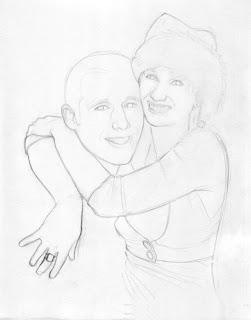
Recent portrait and a little more process.
The pencil sketch is roughly A4 in size, scanned into photoshop. Over time I've gradually put less shading in there as I think it can look a little too rough, especially on soft/delicate features like gums, lips, eyes etc, in comparison to the smoothness of digital paint. Obviously textured brushes can help, but I tend to over-render a little sometimes so no matter what brush I use it ends up looking smooth.

I don't like it, but I will admit that alot of the time I don't get it spot on and have to edit the sketch in varying amounts (digitally) to get a better likeness. Sometimes I don't have to do it at all, but more than likely it needs to be done. Here is the halfway stage for this one, which is a combination of laying down basic colour and working in some detail so I have a better indication of where it's going (I often convince myself that in the early stages it's looking like crap, so I like to detail the eyes a bit, and put highlights in early elsewhere to boost my spirits).
Although most of the time, if there's two people as in this example, I'll paint one face almost to completion before moving on to the second. I only did it differently because the subjects requested an in-progress stage be printed along with the finished piece.

The finished piece.
I think I got the guy's likeness fairly well from the off, but the girl needed a fair bit of adjustment, mainly in the size/spacing of her eyes and the size of her smile and curve of her top lip.
I didn't intend it to end up having an overly smooth, almost 50's pin-up shiny-ness to it, but I think it suits the xmas theme.

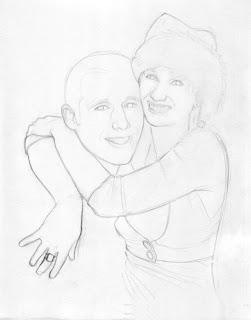 Recent portrait and a little more process.
Recent portrait and a little more process. I don't like it, but I will admit that alot of the time I don't get it spot on and have to edit the sketch in varying amounts (digitally) to get a better likeness. Sometimes I don't have to do it at all, but more than likely it needs to be done. Here is the halfway stage for this one, which is a combination of laying down basic colour and working in some detail so I have a better indication of where it's going (I often convince myself that in the early stages it's looking like crap, so I like to detail the eyes a bit, and put highlights in early elsewhere to boost my spirits).
I don't like it, but I will admit that alot of the time I don't get it spot on and have to edit the sketch in varying amounts (digitally) to get a better likeness. Sometimes I don't have to do it at all, but more than likely it needs to be done. Here is the halfway stage for this one, which is a combination of laying down basic colour and working in some detail so I have a better indication of where it's going (I often convince myself that in the early stages it's looking like crap, so I like to detail the eyes a bit, and put highlights in early elsewhere to boost my spirits).  The finished piece.
The finished piece.

